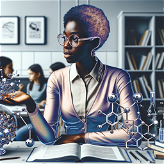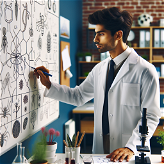ESL Deutschland SpeakWise 2.1 - German Edition

ESL Deutschland SpeakWise 2.1 - German Edition is a GPT developed as a language analysis tool. This GPT is particularly tailored to serve those who are learning Englishone of the most widely spoken languages around the globeas a second language, or ESL students.
Focus especially is on the German speaking learners. This AI tool uses the base technology of ChatGPT to deliver its services. Hence, to access and use it, you'd need to have the ChatGPT Plus.
This tool is dedicated to making learning, understanding and using English easier. The proficient use of the tool can bolster effective communication in English, letting learners express thoughts and ideas fluently in a stress-free manner.
By leveraging this tool, users can get prompt responses to questions like 'What is SpeakWise?', 'How do I use it?', and other relevant areas related to using SpeakWise, thus ensuring you get the most out of it.
This GPT is maintained by Romeka Solutions, underlining its credibility and dependability in the field of AI-driven language learning tools. The key aim of the tool is to support and aid in the language learning process, making English more accessible and easy to grasp for all.
Would you recommend ESL Deutschland SpeakWise 2.1 - German Edition?
Help other people by letting them know if this AI was useful.
Feature requests



51 alternatives to ESL Deutschland SpeakWise 2.1 - German Edition for English lessons
-
3.3923
-
5.0821
-
1.0362
-
36
-
35
-
30
-
1.0261
-
 18
18 -
16
-
15
-
14
-
8
-
1.031
-
 3
3 -
 2
2 -
 218
218 -
2
-
1
-
 190
190 -
 132
132 -
174
-
 156
156 -
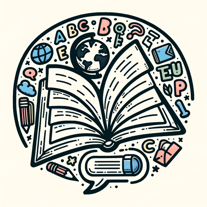 An English language learning assistant offering tailored advice and practice.130
An English language learning assistant offering tailored advice and practice.130 -
5.0
 153
153 -
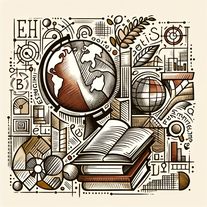 12
12 -
-
Helping non-native English speakers speak English clearly and confidently.
-
 20
20 -
 10
10 -

-

-
 28
28 -
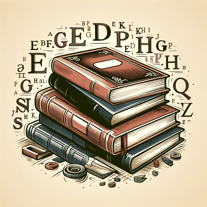 Providing daily English insights through articles and analysis.25
Providing daily English insights through articles and analysis.25 -
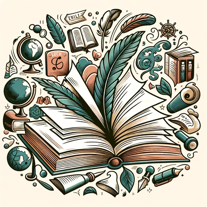 30
30 -
 18
18 -
 34
34 -
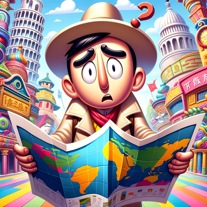 30
30 -
 25
25 -
-
 81
81 -
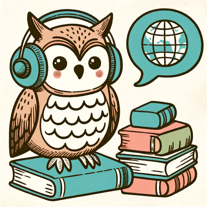 71
71 -
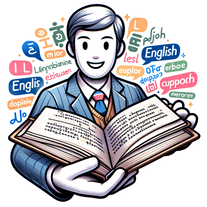 14
14 -
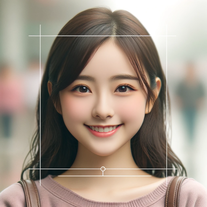 93
93 -
 75
75 -
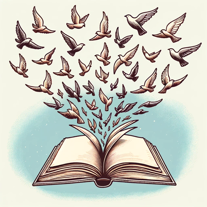 190
190 -
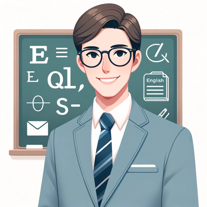 270
270 -
 49
49 -
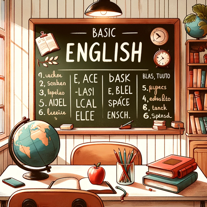 Teaching English to Spanish speakers with clear guidance and visual aids.10
Teaching English to Spanish speakers with clear guidance and visual aids.10 -
 55
55 -
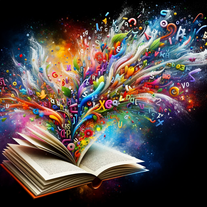 86
86 -
214
If you liked ESL Deutschland SpeakWise 2.1 - German Edition
People also searched
Help
To prevent spam, some actions require being signed in. It's free and takes a few seconds.
Sign in with Google